
- #SAMSUNG LAPTOP FACTORY RESET WINDOWS 7 WITHOUT PASSWORD HOW TO#
- #SAMSUNG LAPTOP FACTORY RESET WINDOWS 7 WITHOUT PASSWORD INSTALL#
- #SAMSUNG LAPTOP FACTORY RESET WINDOWS 7 WITHOUT PASSWORD PASSWORD#
#SAMSUNG LAPTOP FACTORY RESET WINDOWS 7 WITHOUT PASSWORD PASSWORD#
Step 4: The locked Samsung laptop is then boot from Windows password reset disk: Step 3: USB drive or CD/DVD ROM are then used to boot the locked computer. Note: step 3, step 4, and step 5 are completed on the computer of which password needs to be broken. In order to create a CD/DVD password reset disk, the user need to insert writable CD/DVD disc and click on the option “Begin burning” to create a CD/DVD password reset disk.įor creating a USB password reset disk, the user can insert USB Flash Drive and then click “Begin burning” to create a USB password reset disk. The user needs to Click the “USB Device” or “CD/DVD” button to select password reset disk type. Windows Password Reset assists the user to create a USB or CD/DVD Windows password reset disk simply. Step 2: Create a password for window reset
#SAMSUNG LAPTOP FACTORY RESET WINDOWS 7 WITHOUT PASSWORD INSTALL#
(Professional, Ultimate, Special, Raid) and then the user can install it in an accessible Windows computer under different Windows OS e.g.

Here will introduce a way to unlock Samsung laptop password with Windows Password Reset for 100% password reset rate in few easy steps. Perhaps using CMD reset is quite complex or not suit for your case. Unlock Samsung Laptop Password with Windows Password Reset
#SAMSUNG LAPTOP FACTORY RESET WINDOWS 7 WITHOUT PASSWORD HOW TO#
This the way for how to reset Samsung laptop password and the new password could be entered now.
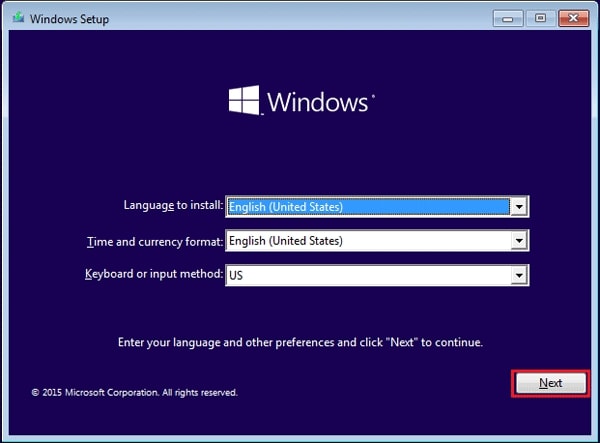
In order to close the command prompt window, type exit and press enter. Example Command – net user Samsung 12385797 So, this is the command that user needs to enter. And, user wants to set 12385797 as new password. Step 6: Enter these two command lines to reset the password.įor Example – the username is Samsung. After clicking one can see the Command Prompt window. Then start the Windows now and on the login screen, select “Ease of access” option. Step 5: After this, off the computer and remove the disc. To change “Ease of access” option with CMD, type the following command. In system recovery options, one can see the command prompt. Step 4: Click installed Windows click on “next”. Click next and after that click on “Repair your computer”. Step 3: After that, Windows installation Window option can be seen. Step 2: After inserting the CD/DVD, restart computer and an option to boot from disc will appear. Safe mode may require authentication so bootable Windows disc is appropriate one to use. Safe mode can be used and on the other side bootable Windows disc can also be used to access the command prompt option. There are different methods to make the use of command prompt in the Windows which are locked. Unlock Samsung Laptop Password by making the use of CMDĬommand prompt can be used to reset the password if account added to the Samsung laptop does not have administrative rights. Unlock Samsung Laptop Password with Ophcrack

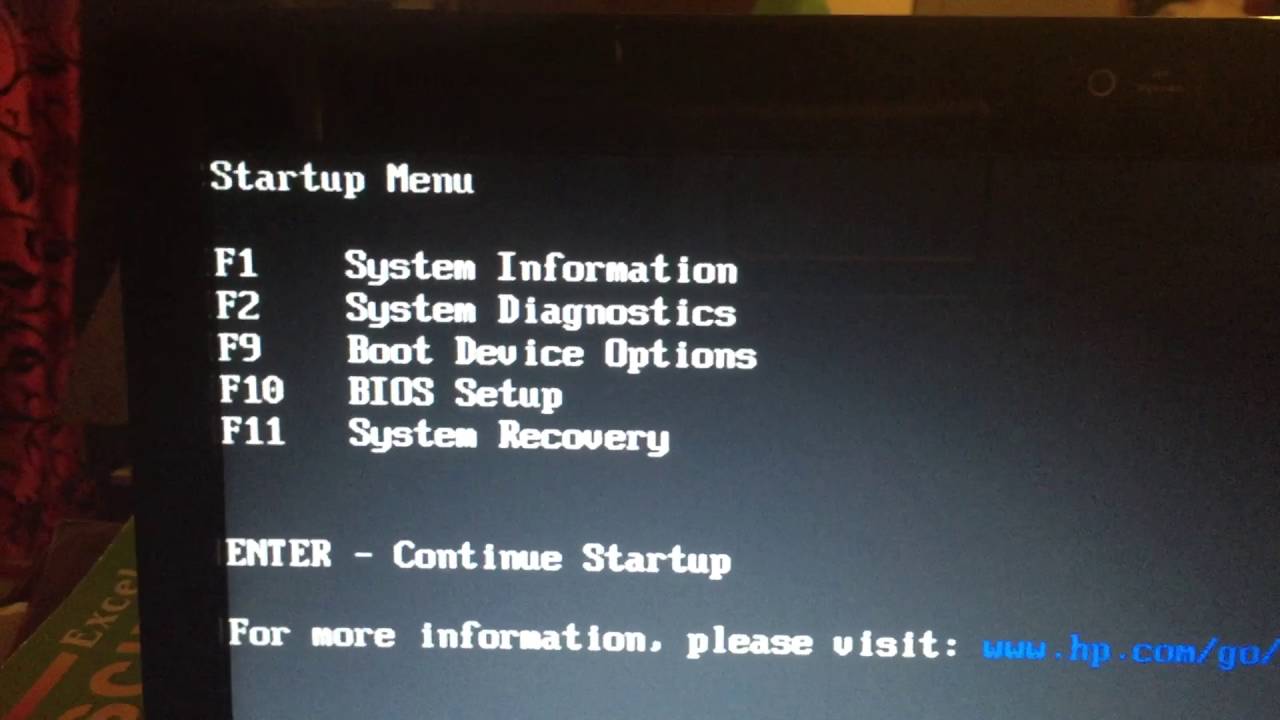
Unlock Samsung Laptop Password by making the use of CMD The solutions for how to reset Samsung laptop password are as follows: These solutions are not that much tricky. There are two ways which can help to unlock Samsung laptop password. The user only feels that the only option that can help the user is to reinstall the Windows where there are also chances that the data can be deleted as well. When someone puts the wrong password, and he realizes that it would be impossible to login in to the Windows. When someone puts the right password, only at that point of time the user of the Samsung laptop can access the files and documents of the laptop, the user is unable to access the stuff of the laptop if the user has entered wrong password. It is one of the characteristic of Samsung laptops that when someone puts a wrong password and tries to unlock the laptop, you will be locked out of Samsung laptop for few hours. When someone forgets the password of the laptop it really is something very difficult thing to retrieve.


 0 kommentar(er)
0 kommentar(er)
